In this Article...
In part 4 of the What’s New in Revit 2023 series, let’s see the new productivity tools we have in Revit 2023. There are no significant new tools, but the enhancements are pretty helpful, and they can help during the modeling process.
Measure in 3D View
The measure tool is helpful in quickly inquiring about the distance between two references. However, in Revit 2022 or older measure tool is only available for 2D views.
In Revit 2023, now you can measure in 3D views, either orthographic or perspective. There’s also a new hotkey to lock the measurement perpendicular to the start face. Hold the Ctrl key to activate the lock.
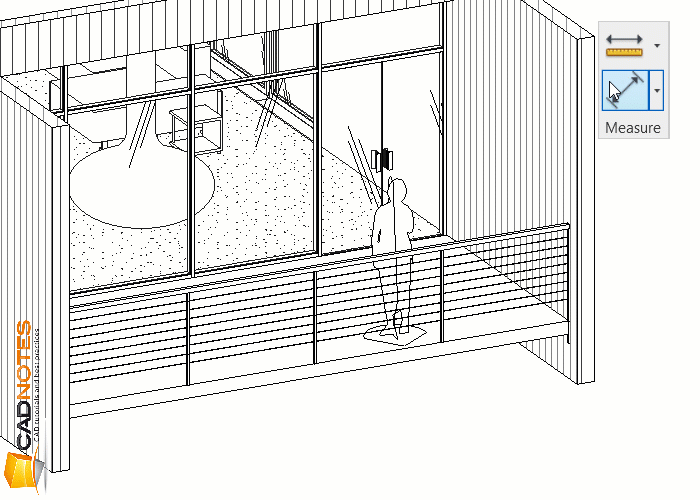
Pick a Work Plane Shortcut
It was cumbersome to work with the work plane in Revit. When authoring families, you need to change the current work plane repeatedly. In Revit 2023, it is much easier.
In Revit 2023, it is easier to change the current work plane. You don’t need to open the Set Work Plane dialog to pick a work plane, and it has its own button now.
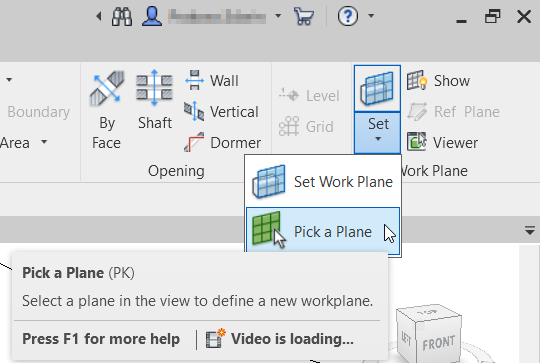
You can also access the new tool using a shortcut: PK. Of course, you can change the default shortcut if necessary.
Revit Materials
Revit 2023 got a couple of minor enhancements. Duplicating materials and using textures in Autodesk Docs support.
Duplicate Material and Assets
Before Revit 2023, you only have one option to duplicate material. Now you can choose to duplicate the material and assets or duplicate using shared assets.
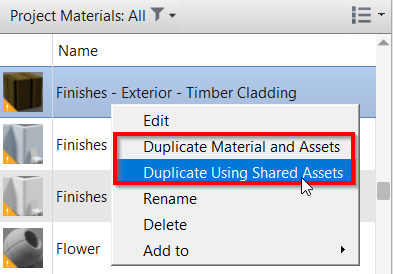
By duplicating material and assets, the copy is independent. If you modify the assets in one material, it won’t reflect in the other materials.
By duplicating using shared assets, both materials share the common assets. If you make changes in an asset, it will also be reflected in the other materials.
You can see if the assets are shared from the symbol next to the asset name. The number shows how many materials are using the shared assets.
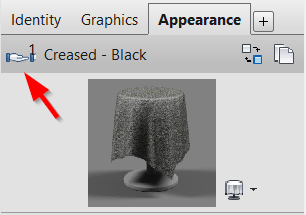
Server Path to Material Textures and Decals
Revit 2023 supports using image textures from Autodesk Docs and BIM 360.
Previously, even if you use image texture from Autodesk Desktop Connector, the path will be saved as a local path (c:\users\UserName\AccDocs\…). Now it’s correctly using the Autodesk Docs path (Autodesk Docs://AccountName/…)
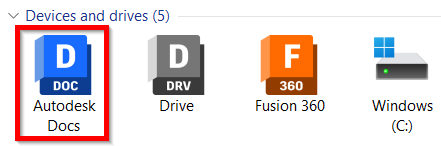
When you work with BIM Collaborate Pro, you can always use the texture materials anywhere, and no texture will be missing when you open the file on a different computer.
View Reference Search
When you place a view reference tag, now you can search the view type and the target view. It helps when you have many views on your project.
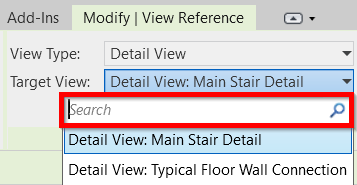
If you’re not familiar with view reference, you can watch this old video from Autodesk.
Additional Cuttable Categories
Revit cuts elements and creates the section drawing automatically. However, Revit can’t cut some categories. Elements in categories like Furniture, Furniture System, Casework, Specialty Equipment, and Plumbing Fixtures are projected in section views. Regardless of the section line position.
In Revit 2023, Revit cuts the elements in those categories automatically. Additionally, Revit 2023 also cuts 3D elements from imported CAD files.
Elevation Parameters for MEP Tags
Revit 2023 has additional parameters for MEP elements tagging. They allow you to add different types of elevation information quickly.
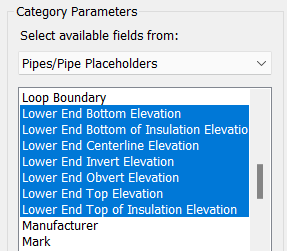
Which Enhancement is Your Favorite?
These are not new features but more like minor enhancements to assist your current daily work. I like the pick a work plane feature, especially when working with the family editor. The Autodesk Docs support for material is essential when you collaborate using the BIM Collaborate Pro platform.
But what about you, what is your favorite?




Revit cuts elements and creates the section drawing automatically. However, Revit can’t cut some categories click test . Elements in categories like Furniture, Furniture System, Casework, Specialty Equipment, and Plumbing Fixtures are projected in section views. Regardless of the section line position. the section drawing automatically. However, Revit can’t cut some categories. Elements in categories like Furniture, Furniture System, Casework, Specialty Equipment, and Plumbing Fixtures are projected in section views. Regardless of the section line position.
REVIT 2023 sure packs lots of power tools. It’s gonna help us BIM modelers so much in completing tasks expeditiously.