In this Article...
Autodesk currently is publishing tutorial series of parametric tutorial series on it’s AutoCAD facebook page. You can see complete video on this AutoCAD Exchange YouTube playlist.
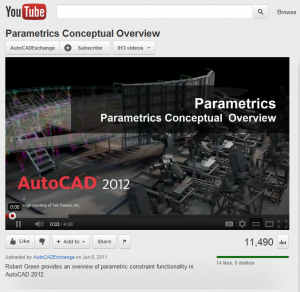
Even though I found parametric feature is useful, I haven’t seen AutoCAD users use it intensively. My guess is because it’s too complicated for 2D drawings. I’m quite familiar with parametric features in Inventor. But I don’t think it would be useful in AutoCAD drawings.
Why not many people are using parametric design in AutoCAD?
1. Too complex
Although if you were working in mechanical design, creating parametric 2D drawing is very complicated. In Inventor we create simple sketches and constraint it, then create a feature from it. Then we create another sketch, constraint it, then create another feature. Most of the sketches are simple enough.
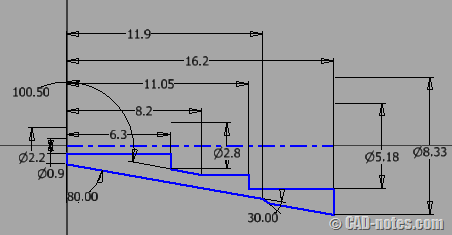
Sample image: parametric sketch in Inventor
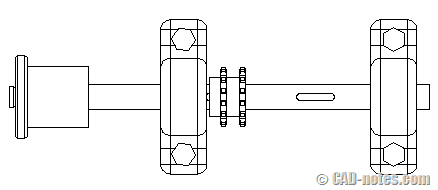
This is how we draw in AutoCAD. Can you imagine how complex it would be, if we give constraint to the geometries?
We don’t draw everything in 2D then constraint the geometries. That would be too complex.
2. Only limited in 2D
If we can use it for 3D design, it would be great. But no, we can’t use parametric design in 3D. Only limited to 2D.
3. Only work for current model space
I was thinking if I can create user parameters then create simple sketches. Then I can create blocks, and use the parameters in my drawing. But again, I was stuck. I found that when I edit my block in block editor, I will not see my user parameter that I created in my drawing. I only able to use parameter in my model space. Not in my block, not even in my layout. There is no shared parameters here.
So when will parametric design be useful in AutoCAD?
Let’s think about where parametric design will work best:
- It has to be simple.
- Parametric design is very useful if we need to change dimension regularly. Either in design process or we use the drawing repeatedly.
If creating a parametric drawing consume more time than creating a regular drawing, then just forget about it. It may not worth the time you spent. So my best bet is to use it in block. We can use it when dynamic block can’t achieve what we want.
Download this window sample. This is a sample exercise in our AutoCAD Block Book.
Open the file, select the block, then click the arrow near the window. You can change the window size using the arrow. You may want to experiment by adding more values in the table, from block editor.
This block is quite simple. If you want to try to create your own, you can try this tutorial we published here.
Do you create parametric design regularly?
I wonder if anyone has been using constraints in AutoCAD regularly. How do you use it? Do you find it useful? Will you share with us here?
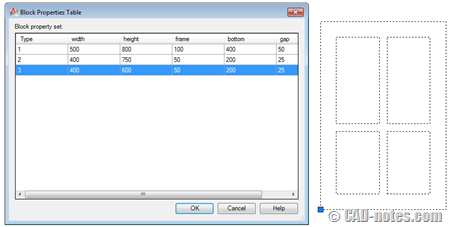




nice web page
I recently designed an exhibition stand for one of our clients. At the proposal stage we went through a lot of iterations of the floor plan. Our floor plan need to be laid onto the master floor plan, which was an AutoCAD file. There was no need for elevations at this point.
For this sort of thing it was simpler to keep it all in AutoCAD. Once we had the layout agreed I took the layout into into Inventor to work up the elevations. I then dropped the floor plan back into AutoCAD using this tip: http://cadclues.blogspot.com/2011/05/how-to-extra…
It's all about using the right tool for the job. It's nice to have the flexibility…
So no one use it in production drawing?
Paul, if you have Inventor, why would you use AutoCAD parametric design? I'm curious :)
I use them in Dynamic blocks all the time, but not in production drawings.
I have occasionally used Parametric design in AutoCAD to find a form where I have some geometry 'rules' – but no dimensions. Generally though I would prefer to use Inventor for this sort of thing.
However 2D Parametric design in AutoCAD is very useful inside Dynamic blocks, especially in conjunction with the Block table tool.