In this Article...
I have posted about Microsoft FixIt before. However, I found that many people are not aware about it yet, so let’s cover about it again.
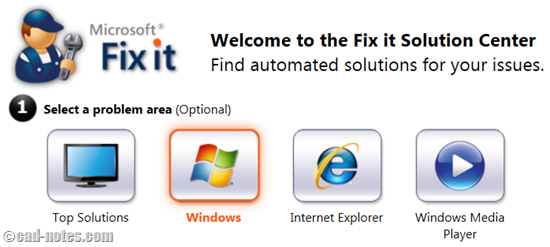
What is the relation with AutoCAD or other Autodesk products?
I’ve seen people tried to reinstall their products. After uninstall and try to install it again, they see in installation page that AutoCAD is already installed. Therefore they can’t install it.
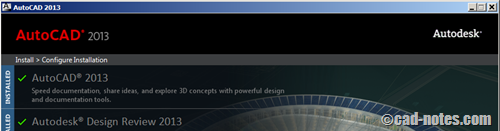
This can’t be resolve even if you try clean uninstallation procedure, because it doesn’t remove installation registry key.
You can repair this by manually removing registry key that save installation information. Jimmy Bergmark covered it on JTBWorld here.
However, most people are not comfortable working with registry. This is why I suggest FixIt.
Microsoft Fixit
Microsoft FixIt is a great tool to fix many Windows problem, including installation problem. You can use it to clean Autodesk products that remains in registry after installation.
- Go to Microsoft FixIt here.
- In ‘what are you trying to do’ area, choose ‘install or upgrade software or hardware‘.
- Find in ‘view or run solutions for install or upgrade software or hardware‘ for ‘fix problems with programs that can’t be installed or uninstalled‘. Click run now.
Update: You can directly go to FixIt uninstaller tool by clicking this link. If you use Windows 8 or 8.1. you need to use this link, the FixIt home page is only for Windows 7 or older
Your browser will download a small utility for that specific problem. Run that utility. Try to uninstall AutoCAD (or other product you can’t uninstall before).
After you successfully uninstall the product, try to run installer again. Now you should be able to install it.
Please be advised that Microsoft FixIt doesn’t support Windows 8 yet.
Fixit can optimize your PC too
Microsoft FixIt has many tools. Fixing installation and uninstallation is just one of it’s capabilities. You probably want to try the other tools it has. You probably want to check your system to improve the performance!




please help me.. i need to use inventor but i have the same issue on windows 10. ive tried to clear all autocad files even in registry but it kept saying that the inventor is installed. are there any other location i need to look at since microsoft fix it is not compatible with window 10?
this the first comment for me in the internet and its thaxxxxxxxxxxxxxxxxxxxxxxxxxxxxxxxxxxxxxxxxxxxxxxxxxxxxxxxxxxxxxxxxxxxxxxxxxxxxxxxxxxxxxxxxxxxxxxxxxxxxxxxxxxxxxxxxxxxxxxxxxxxxxxxxxxxxx to you realy
Hello, I have the same problem but on windows 10 isn’t compatible
Windows 10 hasn’t released yet. That’s why Microsoft don’t have the tool for it.
100% work for me, at acad 2012, and win 8.1
oh wow Really worked like a magic on my Win8 pc for Uninstall and Re-install Autocad 2015, Thank you, I’d tried to clean my registry.
Thank you it worked like a charm :) .
Thanks. It was very useful.
pls i installed autocad 2010, but i want uninstalled it wich is given me .
thank you for your help.
Measure below can help you to resolve your problem.
How to solve problem when setup says AutoCAD is installed
Have you run into a problem when the installer says on Configure Installation thatAutoCAD is already installed and trying to clear out remaining folders, files and registry keys does not help? AutoCAD is not installed but still the setup says it is. It might be that you had tried to manually uninstall AutoCAD (or Revit or whatever it is) and failed to do it 100%. What to do?
This trick might help to solve the problem. Note that the GUID (the code at the end in italics) is different for different applications and versions so you might need to search in the parent folder or go through them all to find what you look for.
Locate this folder and delete it with its content. Make a backup if you want to be on the safe side.
C:WindowsInstaller{5783F2D7-B001-0000-0102-0060B0CE6BBA}
Use regedit, locate this registry key and delete it with its content. Make a backup if you want to be on the safe side.
HKEY_CLASSES_ROOTInstallerProducts7D2F3875100B0000102000060BECB6AB
After that hopefully you will find that you can run the setup and install AutoCAD or whatever product you had in mind to install. Now you know how to install AutoCAD even if AutoCAD is already installed even though it was just the installer thinking so.
See also Completely clean out traces of AutoCAD installations
this worked perfectly for me.Thank you so much
Thank you for the reply! You help me sir!
I admire your knowledge.