In this Article...
This article aims to address some of the problems mobile CAD and mobile CAD development is facing. In this article we help you navigate among the available apps and solutions, so you can easily implement mobile CAD into your workflow. We bring you some examples to show you a couple of mobile CAD users and the way they use the apps. We also show you 4 CAD apps, that are able to bring you the benefits of mobile and the power of desktop CAD at them same time. The 4 apps are Ares Touch, AutoCAD 360, Onshape, and Shapr3D. In the end, there will be two use cases.
For many years people have been trying to find out what the next big thing will be in the CAD industry. Some say it will be the AR/VR revolution, some say CAD will go mobile, some say it will go fully to the cloud. These are all viable options, and probably at one point all these are going to happen, but one must admit that neither has come to fruition, just yet. In this article we will only focus on 3D CAD apps, in general, how it will change the CAD industry in the very near future and how you should prepare yourself for this change.
The problem with mobile CADs
1st problem – The hardware
When I’m talking about mobile CAD, I’m referring to tablet/smartphone/phablet apps, not just portable laptop solutions. This has been a hot topic since the beginning of the 2010’s, as tablets/more robust smartphones came into the spotlight, but the buzz slowly faded away, as some of these devices were only proved to be bigger screens for games. The problem was, that these machines didn’t have the capacity to properly run a sophisticated software, a software like a CAD.
This trend has been changing. If you just look at the last year in tablet development, you’ll see a new line of iPad’s (Pro) and Surfaces, which are equipped with enough RAM, CPU, GPU to run the necessary calculations in the background, at an appropriate speed. The most recent developments are the CES debut of Dell’s 27-inch Canvas or the many 2-in-1s coming out, which are almost ready for VR and AR as well. Of course, there are mid-tier and low-end devices that are still too weak, but in general, there’ a good top tier product line that already has the right computing capacity. Hardware clearly isn’t an issue anymore. The mobility of the phone and the desired capacity for a CAD has been properly merged. If you want to get into more technical details read this hardware overview, with slightly different conclusion than ours. Still, there are still a couple of problems with CAD going fully mobile.
2nd problem – Pricing
This is more of a problem for developers, as they have to compete in the cruel app market, where everything is expected to be free and close to being free. As these software run on a tablet, users look at them more like apps instead of professional software. How do you price an “app” in a free-1$ environment when competitors offer their desktop solution at an average of 1000-5000$? This is the dilemma most CAD app developers face:
- they need income to develop a work and research heavy product,
- they can’t charge any money or only a little.
- though the market is going subscription-based, but it’s still not common
- Renewal/Autorenewal is also a concept that is hard to digest in the App Store environment.
Since there is no definite answer to these questions, let’s see how 4 apps solve it.
Bundled together with desktop CADs
OnShape: They have an across-all-platform (they are a cloud-based service) pricing, after the 21-day, free trial. It doesn’t charge for the app, it charges for all the platforms together. The whole solution costs 100$/month (billed annually, 1200$/year). It also offers the solution for free for perpetuity, if you are willing to work on your project in public. It works on all mobile platforms.
Graebert Ares Touch: Works the same way as Onshape, after a 30-day free trial one has to pay for the premium features. The free version only allows for viewing and very limited editing. You can purchase a perpetual license with 1 year of upgrades for 595$, and 199$ for additional years. It works on all mobile platforms.
Freemium without full editing capability
https://www.youtube.com/watch?v=og7TeFaKV78
Autocad 360: The mobile Autocad is an app that enables viewing and sharing CAD drawings, and on top of this it also gives you a limited and growing capacity of editing tools: drawing lines, creating shapes, etc. Autodesk’s goal is to bring AutoCAD to the mobile environment. It comes with a 5$/month, or 49$/year Premium and a 99$/year Premium Pro account. Editing is limited for the subscription.
Freemium with full editing capability
Shapr3D: It has a freemium model, that limits the number of workspaces and the quality of the import (and some other features like image import), but the editing capabilities are not restricted. People can download it and use it for free. Pro users can get to it for 100$ a year or 19$/month. Looking at the comments, even this relatively low price can make people conscious of their pocket, which shows the general distrust when paying for just an “app”. Shapr3D currently only works on the iPad Pro.
These problems are the main concerns of app developers, but eventually, they will trickle down to you as well, as you or your company has to pay for the app. Prepare yourself that in order to receive a working product, you have to adjust your old, desktop CAD born preferences. In exchange for your flexibility and accepting the new circumstances of the CAD market, you’ll get continuous updates, bug fixes, releases and being mobile. Quid pro quo.
3rd problem – Being mobile
IT security threat
The main advantage of mobile is actually the biggest threat to it as well. Being on mobile and “on the go” gets you out of the company protected environment. Downloading malware, connecting to a free WIFI hotspot etc. can be just as problematic as with desktops, plus the data protection is far less popular on mobile devices. This is not an AEC (Architecture, Engineering, and Construction) industry specific risk, but as long as CAD professionals only use their software at their workplace, it is far more manageable. However, it can easily be solved, with mobile malware and frequent data backups, ideally to a cloud storage.
Work – Life balance
This is just a minor note. On-the-go designing keeps you always alert, focused on work. Everyone needs some time off. Mobile makes this process and balance harder to manage for some, but with a little understanding, this can be managed.
Working offline
Working on-the-go also creates the issue, slightly related to IT security as well, of working offline. Onshape for example, since it constantly updates your designs in the cloud, is in dire need of internet connection all the time. It doesn’t work offline. Ares Touch, AutoCAD360, and Shapr3D work perfectly well offline, but on the offside they don’t back up your data in the background (when connected, AutoCAD360 gives you a cloud-based storage, Ares Touch connects to several cloud tools (Dropbox, iCloud, Google Drive) and Shapr3D is storing your designs locally).
4th and biggest problem – No professional apps.
Even if you have the right hardware, and there’s a clear path to a viable business model, you still have to take on another challenge as a user. There’s a lack of professional apps for these environments.
The apps are simply not there yet to compete with the desktop competitors. This doesn‘t only apply to the AEC industry but to industries across the board. App developers have to grow up to their hardware and make appropriate apps for them.
In the CAD industry specifically, most of the apps are CAD file viewers, with tiny or non-existent options to edit them. We can name a handful that are good for more than just viewing, and one can actually do meaningful design work them (sometimes only in 2D). These have already been mentioned: Shapr3D, Onshape, AutoCAD 360 and Ares Touch. They are specifically made for mobile devices, and some even have been optimized to the multi-touch interfaces. Shapr3D and AutoCAD 360 has an iPad Pro+Apple Pencil version, which merges a lot of functionality into a single touchpoint, while it gives back the feeling of hand-drawn sketches (easy and effortless).
The threat of a fully-optimized app is that CAD professionals have to relearn the basics from the scratch. The logic behind a mobile-optimized UI is very different than the one behind a desktop UI. It can take some time to get used to. You spent months, years to master one CAD tool, it’s hard to let all that time go. That’s why, I personally wouldn’t advise you to totally switch to a mobile solution (it’s too early for that anyway, in terms of feature set, they are still years behind to it’s desktop competitors), but rather optimize your process to mobile by including it into your workflow. Use these mobile apps for 50-60% of the work (mobile definitely makes the early part of your workflow easier), and do the remaining 40-50% percent in your old, desktop CAD.
Some notable apps for the AEC + design industry
Other than the mentioned CAD apps, there are more and more apps, that make professional life easier, and which use the advantages of a mobile setup. Here is a brief, and definitely not exhaustive list of apps, that are worth the look, if you are planning to transform your work process to a mobile one.
Procreate: A painting and illustration app, a Photoshop/Illustrator alternative for iPad. It costs 5,99$ in the App Store.
Concepts: A smart sketching tool for the iPhone and the iPad, that puts some elements of CAD into a regular sketching environment. It is also optimized for multiple styluses. Free to download, and costs 7,99$ for the PRO application, which gives you infinite layers, pro editing tools, and multiple export options.
GrabCAD: A community of engineers and designers. A quick way to get inspired by the community, to share your own models with others and to push your models to 3D printing. It used to cost money, but it has been free for almost two years now.
Optimizing your process to a mobile CAD
A CAD professional’s point of view
Gathering ideas on pen and paper is relatively easy and intuitive. The only thing you have to learn is drawing in perspective. The problem is you can’t do parametric design this way. You could use a CAD tool for parametric data, but then the ease of sketching and modifying is gone (quick, tiny adjustments).
But a good mobile solution can help you bring the good parts from both of these worlds. Have the pen and paper like workflow with effortless sketching, while doing it in 3D at the same time, with precision. Even at this case, there will come a certain point where you’ll need a robust desktop CAD to do stress testing, rendering, etc. But at least there’s an option for mobility in this process.
An avid CAD user and industrial designer shared with me how he uses a pen and paper like mobile CAD to turn his sketches into 3D models:
from this:
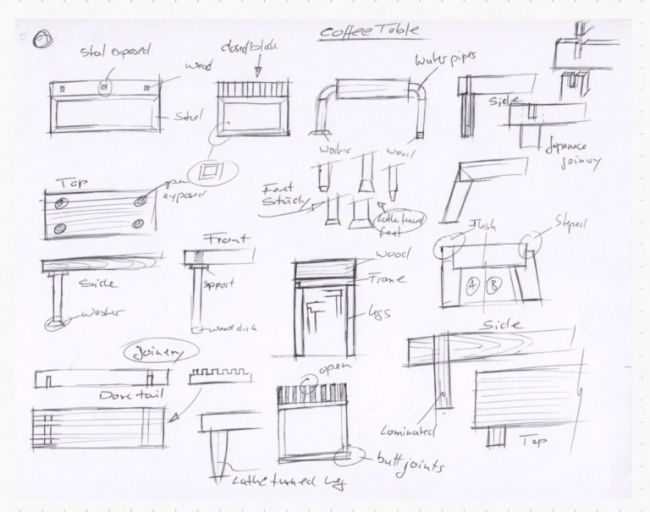
to this:
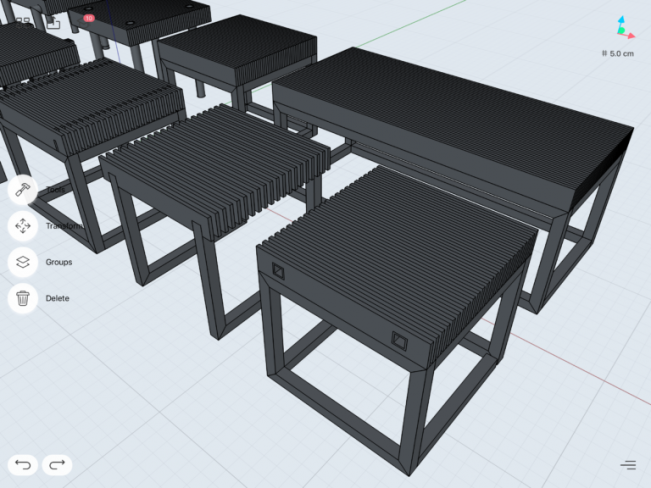
“I’m pretty happy that a few months ago I found Shapr3D. With it I can create 3D models based on my sketch observations. I do not do many perspective hand sketches anymore because I feel with Shapr3D I am faster and more accurate. One should use a tool for what it is good for. I like Shapr3D a lot because it gives me some of the industry standard drafting and modeling tools, however in a nice natural pen and paper workflow. And since the software also offers the ability to add dimensions and other constraints to sketches I can work incredibly precise and smart.”
Learning CAD from the scratch
CAD – since the entry barrier has always been high – has a massive potential in several industries, where the simplicity of a mobile CAD is just enough to get the job done. These typical mobile CAD users are the 3D printing hobbyist and e.g. jewelry designers, who want to make quick and accurate designs for prototyping and trial-and-error printing, molding.
A Thai jewelry designer recently shared with me how he uses a mobile CAD for his project. He had no previous CAD experience but needed a quick solution to do prototyping.
“I have a background in art and design, but I have no 3D or CAD experience. Still, I could learn the program pretty easily. Now I don’t need to look for anyone else to create the prototypes. I can design everything by myself. From anywhere I want to.”
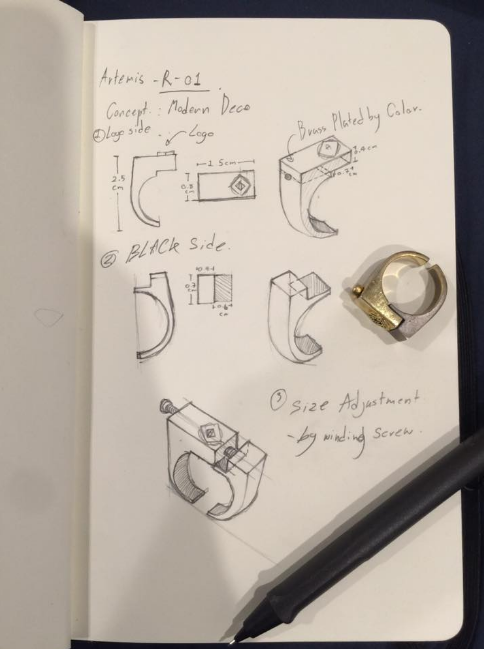
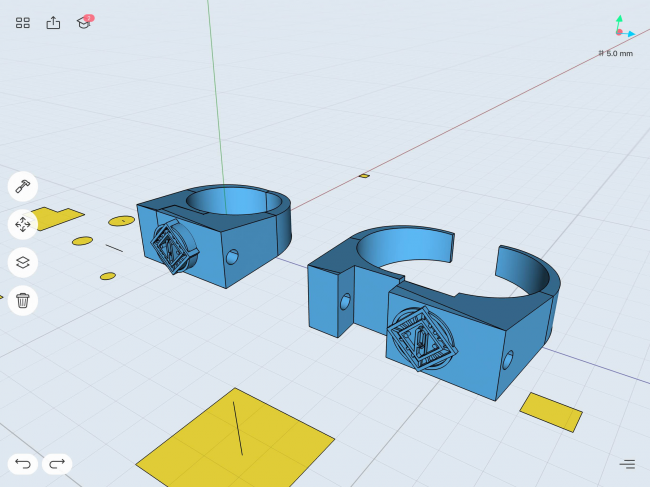
An Overview
Mobile CAD has a long way to go, and still many questions have to be answered. The positive effects are undeniable:
- it saves you time
- it gives you a more natural designing experience and
- it gives the chance to CAD developers to totally redesign the old interfaces, which people usually need months to pick up/learn.
The hardware and the software can have numerous disadvantages at the moment compared to a traditional setup, and they have to evolve into something even better. The software solutions at the moment are limited, and though we mentioned some promising tools, even the best ones are still behind desktop CADs.
In terms of hardware, we have to speak about two things, one is the tablet’s capacity and the other is the input device. The hardware is quickly evolving, and both the iPad Pro and Surface are able to run a CAD tool on a technical level. As far as input devices go, the Apple Pencil is the best solution, especially when it comes to latency, pressure sensitivity and node size. Other solutions (Galaxy Note’s S Pen or the MS Surface Tablet Pen) are far behind in these categories (Apple Pencil latency: 49 ms, old S Pen: 93 ms, latest model: 74 ms, Surface Pro 3 pencil: 87ms, Wacom Cintiq: 116 ms.). The Surface Tablet Pen is not bad but still lacks behind the Apple Pencil. The biggest problem with the Note’s S pen is that the Galaxy Note just has a way too small screen for 3D modeling. The stylus is OK, but the screen size is just disappointing for serious CAD/design work.
Even with all this said, the goal is clear for app developers, manufacturers and users as well. We already see a great shift in the tablet and mobile solution space where the decrease in PC sales is substituted with detachable devices that have good input devices. More and more reliable software are coming out for this hardware and users already started adopting these. If this trend continues, in 3-5 years we can definitely state that mobile CAD is not just the future, but at that time it will actually be the present.




MK-677 offers promising benefits for muscle growth, fat loss, and overall health by boosting growth hormone and IGF-1 levels. Its ease of use and potential positive effects on sleep and recovery make it a popular choice among fitness enthusiasts. However, like any supplement, it should be used responsibly, with a clear understanding of its potential side effects and under professional guidance.
https://thoroughbredlabs.co.uk/
Point out CAD Pockets for iOS the excellent app for the CAD drawing with iPad.