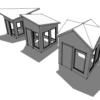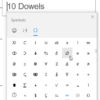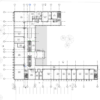You can use the slope arrow tool if your roof slope is not perpendicular to the roof boundary line.
3 Ways to Add Symbols in Revit
Engineering drawings require symbols or special characters that are not available on a standard keyboard. There are several ways (we list 3) to make the symbols. You can choose the most convenient way for you.
How to Make Far Elements Thin in Revit Floor Plan
Learn a workaround to show far elements thin. You can use it when depth cueing doesn’t give what you need or not applicable.
Revit Tip: Using Spacebar to Rotate Elements
You can use spacebar to rotate elements during and after placement in Revit. Learn how it works and the benefits.