Sometimes we want to show far elements to be thinner than the elements that we want to highlight. For elevations and sections, we can use depth cueing. However, depth cueing is not applicable to floor plans. You need a workaround to do it.
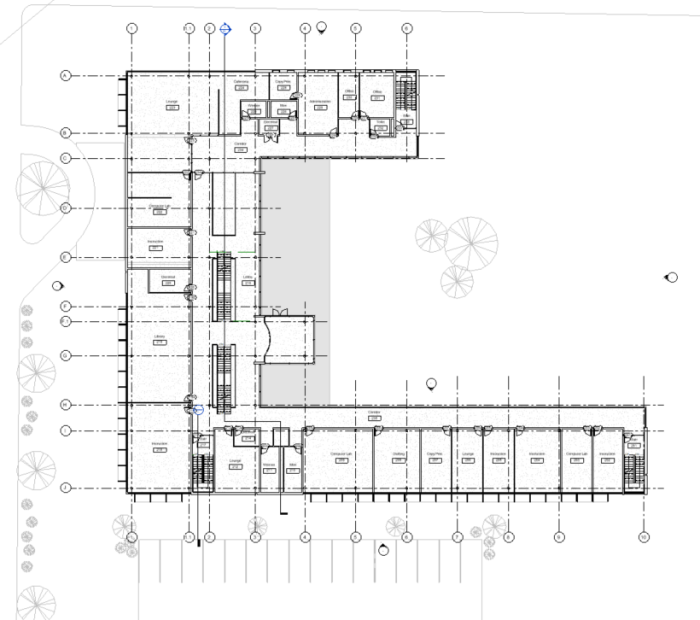
I also often use this workaround for an elevation view to get more options. I can define the exact color and thickness of my elements. The idea is to give an identifier for the elements that we want to override then use a view filter. I also use a view template in this example so I can apply it quickly to other views.
You can see how to do it in the video below. I hope you find it useful!
Follow our YouTube channel here: http://www.youtube.com/c/CADnotesTips



