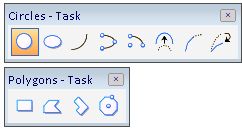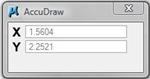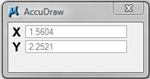In this MicroStation tutorial, you will learn why and how to use data fields and text node.
Using MicroStation Text
An engineering drawing always has text. In this section we will discuss about placing and editing text, changing the text attribute, and understanding text style. Here are the text tool you can find in text tools group. Placing and Editing Text Placing Text You can place text by activating place text tool. After you activate […]
MicroStation Drawing Elements: Circles and Polygon
In this MicroStation tutorial, you will learn how to create polygon and circle.
Dialog with Focus: Using MicroStation Shortcuts
Before we continue further with MicroStation tutorial, I want to discuss about dialog with focus. You may find that sometimes it works when you use AccuDraw shortcut, but sometimes it doesn’t. The reason is, you may have the focus on other dialog. You need the focus on the AccuDraw dialog to use AccuDraw shortcut. Confused? […]
Using Tool Settings and Linear Elements
In this MicroStation tutorial, you will learn to use tool settings and use it to create linear elements.
AccuDraw and AccuSnap Exercise
In this MicroStation tutorial, you will learn to use AccuDraw and AccuSnap to assist you to finish complex tasks.
Precise Input: Using AccuSnap
We covered how to draw precisely using AccuDraw. Now we continue how to draw precisely using AccuSnap to get a reference point. When we place drawing elements, we need to reference to an existing point. We need to place a point exactly at the end of a line, midpoint of a line, center point of […]
Precise Input: Using AccuDraw
Now you know how to use mouse in MicroStation. Now let’s see how we can draw precisely in MicroStation. AccuDraw is your ultimate weapon to place drawing elements in your design files. It can help you to place elements precisely, effectively, and efficient. Since this tutorial is about 2D drawing, you will only see X […]