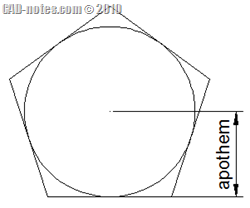I hope you are having fun with our AutoLISP exercises. Last time, we were introduced to use AutoLISP variables and asking users for input. This time we will learn about asking for more user input, then using the input in mathematical equation. The calculation result result will be used to draw an object. Our challenge […]
CAD Tutorials and Best Practices for professionals and students