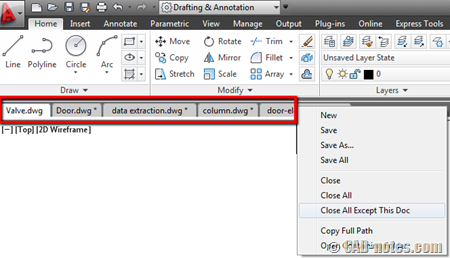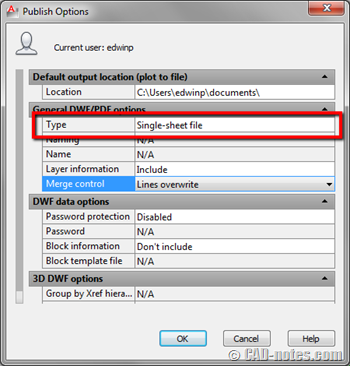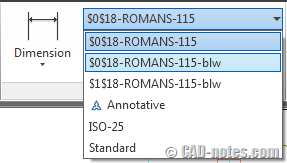If you’re not satisfied with how AutoCAD handles switching between drawings, you can consider these add-ons/plugins. Very handy tools!
How to load AutoLISP program
Do you want to load and use AutoLISP application? See this basic tutorial. The easiest way to do it.
AutoCAD tips: quickly switching between drawings
Do you think AutoCAD ribbon interface have you a hard time just to switch between drawings? See some alternatives to do it here.
How to: Publish AutoCAD layouts to multiple pdf file with single sheet
See where the option to change publish option from multi-sheet PDF/DWF to single-sheet file or vice versa.
Brians Tip: Why should we use template?
Brian Benton wrote about the importance of using template. Check his article and start to increase your productivity!
AutoCAD tip: Working with different measurement unit
Do you wish you can work with different units in AutoCAD? See this trick. I can work with mm and inch on the same file!
The Best, the Rest, the Rare: 100 AutoCAD Tips You Should Know
A compilation of AutoCAD tips. Read all 100 of them to increase your productivity!
- « Previous Page
- 1
- …
- 12
- 13
- 14