In this Article...

© Robert Kneschke – Fotolia.com
I finally get a chance to have Autodesk certification test. I tried my luck with AutoCAD.
There is a big difference with the last time I got my Revit certified professional title. Now there is no associate certification. You now can get professional certification without having to pass the associate exam first.
This is a simplified model, which require you to take less exam and spend less money for certification.
Professional certification is much easier to pass than associate exam. At least that was my experience for Revit and AutoCAD. Some friends said the same for Inventor.
Why associate exam is more difficult?
Associate exam doesn’t allow you to access the software. So you have to memorize and understand the tools and concepts.
Our problem is we don’t use all tools during our daily task. Especially if you have specific task at work. So this can be difficult for many people.
In professional exam, you have access to the software. So you can try and test each question to find the right answer.
The questions are not difficult. Mostly basic. You can check in Autodesk certification page for materials that are covered.
Below is for AutoCAD. As you can see, no advanced topic like Sheet Sets, Design Center, parametric design, dynamic block, etc.
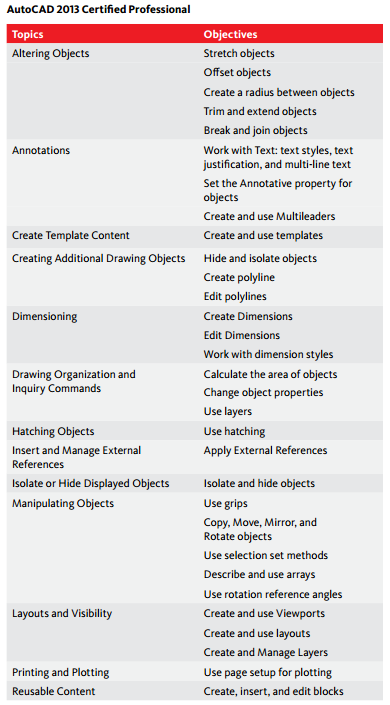
Some tips and trick for the exam
In my last experience, the biggest problem about professional exam is not that we don’t know the answer. There are some technical problems, and some because we don’t have the right strategy. Let me share what I see during the test.
Make sure your software works properly
In the exam, some testing centers don’t provide computers for us. We must bring our own laptops. If you experience the same, make sure your software works properly.
There is someone who installed Inventor 2013 on Windows 8 machine, and many features don’t work. He was lucky the proctor allowed him to take test after his friend is finished. So he can borrow his friend’s laptop.
Higher resolution is better
There are many questions that need you to do several instructions. Change the object size, rotate it, scale it, change annotation scale, and so on.
If you try to go back and forth between the application and secure browser, you can waste a lot of time. And sometimes you get lost.
If you have high screen resolution, then don’t maximize AutoCAD (or whatever your software is). Resize the window to allow you see the instruction.
This will allow you to read the instruction and continue working with your software. Without going back and forth between those two windows.
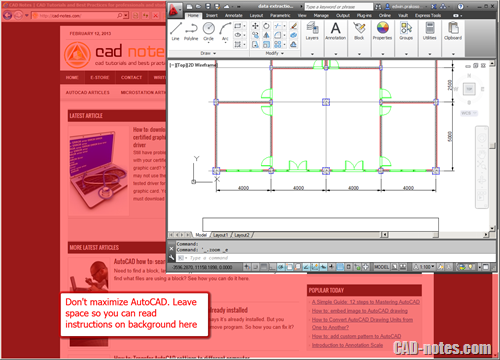
*The image above is only for reference, not what you see in the real test.
Try to get comfortable with it, if you are not used to work like this.
Read the instruction and choices carefully
In my opinion, the real challenge is not the software itself. But to understand the question. Especially if you don’t live in English speaking country, this could be a real challenge.
Some sentences are quite long and choices look the same. Read them carefully. They are intended to confuse you.
Make sure you know the differences between choices and you know which one is correct.
And make sure you understand the question. If it was too confusing, you may want to mark it and come back later.
Do exactly as the instructions said
The test is pretty simple. They give you a set of instructions, and you follow it. They even mention the command to use. Should be easy, right?
Again, you need to be careful. If the instruction says to mirror using a line, then use that line. Don’t mirror along Y axis just because the line looks vertical.
Inquiry commands and properties palette are your friend
Most of the questions ask you to measure distance between points, object length, and area of objects. So get familiar with the inquiry tools and object snaps.
If you don’t know it, look at command line and ribbon
AutoCAD commands has many options. It’s impossible to know them all. The good thing about AutoCAD commands is, you can see all options on command line. There are some useful options on ribbon as well.
Honestly, I never knew there is a ‘Polyline’ option in Fillet command. I was saved by command line.
Another thing that I figured during the exam is that you can change the polar array direction from ribbon.
So if you are not sure, watch command line and ribbon. I know many people probably hate ribbon, but get used to it for the exam. It will help you.
Copy and paste whenever it’s possible
You must have read about it before. Yes, the easiest way is to copy the value from properties palette. Or command line if you use AutoCAD. This will prevent typos error.
Have you taken Autodesk certification before?
If you have, did you pass? What is your experience with the exam? Share your experience with the exam here!
You can also share your tips here.




Ok, I read the objectives of AutoCAD Certification exam.
I think I could do it even blindfolded :)
Hahaha! Look how beautiful and happy the people taking the test are in the picture. I’ll never make the cut if I need to be as attractive as those people to pass. Especially if I’m also required to be that happy while taking a test. I’m not miserable or anything ,but I don’t think I’ve ever been that happy about taking a test.
Thank you…
Dear
i took the autocad certification course but when i went to take the exams…. i did not pass :( it was harder the i anticipated. what can i do or whats a good website to study? i really want to pass this exam.
ok but you remember the type of question how is he look like
I mean whaen he asking you how the type of qustion ?
thanks
zgssgs@yahoo.com
Terimakasih mas, sudah bantu saya lulus ujiannya dengan artikel ini.. mudah2an yang lainnya juga bisa terbantu. semoga amalnya mas edwin di balas sama tuhan dengan berlipat ganda.. aamiin
salam
http://wp.me/pKugu-17b
notes
I have used AutoCAD since version 1.4 every day. I have used every version since (except for 13 which should never have been released) For the last 15 years I have been a CADD manager and instructor. I have taken these tests 5 times now and not gotten above a 68%. I even speak English as my only language, so I can't use that as an excuse.
These tests are written in such a way as to confuse you. Like the author says read the questions carefully and follow the instructions verbatim to make sure you are doing it correctly.
In response to Julius: We are talking about AutoCAD, not some half baked wannabe software. Whether we like it or not AutoCAD is the King of drafting software and ins't going anywhere anytime soon.
Shameless spam julius…….
Why people need this Autodesk Professional certification, what if I'm using a different CAD application, what if the company or government institution is using a different CAD software…there is a good alternative for AutoCAD like ZWCAD+ 2012. Looks like AutoCAD even the commands and user interface. Lastly they have special features that are really useful in practice. – if you have concern email me at julius.infante@optimal.com.ph
check it and watch it…