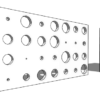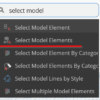These Dynamo graphs can help you to automate creating dimensions on multiple grids or walls reference.
How to: Use Dynamo Graph in Dynamo Player
Learn how to register Dynamo Graph folders in the Dynamo Player and use them in Revit
Dynamo Tutorial: Creating Levels using Excel File
In this tutotial you learn how to leverage Excel capabilities to create levels in Revit. The automation is using Dynamo.
Part 3: Changing Elements’ Parameter with Dynamo
In this tutorial, we interact with Revit elements from Dynamo and modify the parameter. The case we use is creating random opening radius and pattern thickness.
Part 2: Interacting with Revit Element From Dynamo
In this Dynamo tutorial, you will see how you can select Revit elements to change the rotation angle with Dynamo.
Dynamo Missing Package Tracking
Since version 2.3. Dynamo has the ability to trace a missing package from a Dynamo script. See how it works here.
Importing an Excel Table to Revit Table using Dynamo
This simple Dynamo script will help you to import data from Excel into a Revit table!
Add Room Location Information with Dynamo in Revit
Learn how you can add information in which room your elements is placed. We use a simple Dynamo script here.