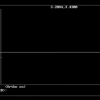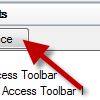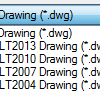AutoCAD team celebrates their 35th anniversary by featuring 35 top young architects, engineers, artists, project managers and makers. Five has been featured, you still can get on the list!
Navigate and Find Files Easier in File Dialog Box
Our tips that can help you to navigate to other folders quickly. And how to filter files by their partial name to select files easily.
AutoCAD 2.18: How AutoCAD looks like 30 years ago
What is the oldest AutoCAD version that you ever saw? You can see how AutoCAD looks like 30 years ago in this video by Shaan Hurley!
Customizing AutoCAD Quick Access Toolbar
Learn how you can add/remove tools, arrange the tool order, and create a different Quick Access Toolbar for a specific Workspace. It can help you to access command easier!
AutoCAD 2018, What’s new?
It’s March, time for Autodesk to release the new AutoCAD version. Have you tried it? Do you like the new features?
Free, fast and fun numbering
Henrique shares how you can quickly renumber multiple AutoCAD texts at once. It could save hours of work!
The Misterious TCase case
Henrique explains how you can use TCASE from express tools to quickly change all of your text to uppercase. Or the other way around!
6 Reasons Why You Should Pay More Attention to AutoCAD Command Line
AutoCAD Command Line is an essential feature in AutoCAD. It does not just allow you to work faster, but you can find some gems there!
- « Previous Page
- 1
- …
- 5
- 6
- 7
- 8
- 9
- …
- 55
- Next Page »