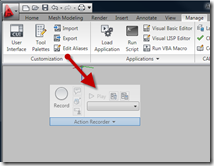Still struggling with AutoCAD ribbon? Read these 10 tips to make your life easier!
Dynamic Block Tutorial #5: Controlling Visibility
It’s been a while since I wrote my last dynamic block tutorial. Besides of using parameters and actions, there is one thing left: using visibility states. You can hide and show some (or all) objects and save them on separate visibility state. Let’s take a dynamic block sample from AutoCAD. I use the trees block. […]
AutoCAD Quick Select
Do you need to select objects based on their properties? Quick Select allows you to select objects with more advanced options.
How to: Reference Objects to File/URL in AutoCAD
I had this question yesterday. Someone asked if if it’s possible to link an object in AutoCAD to another file. So if he needed to see the components specifications, or 3D model of a certain component from P&ID drawing, he can simply click the link. I said, have you tried using hyperlinks? Hyperlink maybe not […]
10 AutoCAD Layer Tools (You Might) Forgotten
Layer is indispensable in drawing management when we use AutoCAD. Since it’s so important, there are a lot of layer tools available in AutoCAD. Finding layer names can be confusing, if you have lots of layers. You can work graphically now. You can freeze or lock AutoCAD layers by selecting objects as reference. No need […]
DWG TrueView: Open and Save to Any Version of DWG
Are you still using old version of AutoCAD? If you need to open newer file version, use TrueView to convert it for free!
Controlling Annotation Scale Further
If you want to learn AutoCAD annotation scale in more details, here is a more advanced tutorial. See how we can use it for other annotations.
Introduction to Annotation Scale
If you want to learn basic and concept of Annotation Scale in AutoCAD, you can read this tutorial. There is more details on other article. Learn the basic, and see how it works!
- « Previous Page
- 1
- …
- 45
- 46
- 47
- 48
- 49
- …
- 55
- Next Page »