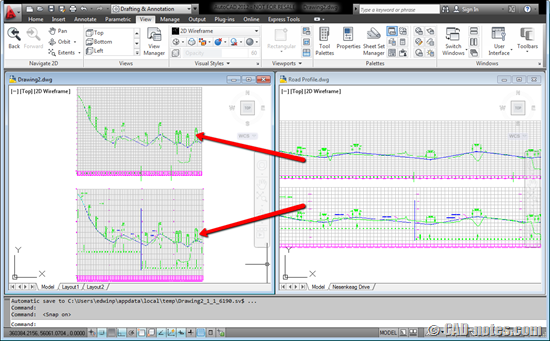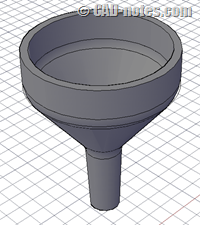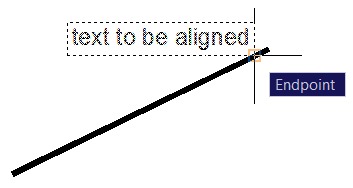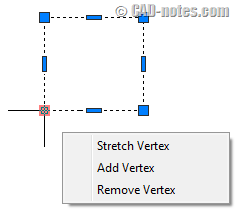See how you can show your drawing in exaggerated scale, while you can still work using full scale.
AutoLISP: Filter selection with selection set
In this AutoLISP tutorial, we cover how you can exclude other objects in our selection. We create a simple program to move all dimensions to a certain layer.
AutoCAD tip: Text Alignment Technique
A quick AutoCAD tip to align your text to angled lines or other objects.
Do you know how to use AutoCAD snap parallel?
Snap parallel is probably rarely used. And you might not now how to use it, like I did. See how you can draw parallel lines relative to other geometry here.
How to: embed image to AutoCAD drawing
Want to add company logo as image in your title block? But you don’t want to use image reference? Try this tip.
Why do you upgrade your CAD application?
Do you always upgrade your CAD applications every time it has a new release? If you do, what’s your reason? And are you happy with it?
Modifying objects with AutoLISP: working with selection
We are going to modify objects with our AutoLISP program. But you need to learn how to select objects in AutoLISP first. Read how you can use SSGET!
AutoCAD tip: Turning off multifunctional grips
If you are using AutoCAD 2011 or 2012 and feel annoyed by multifunctional grip, you may want to turn it off or change the behavior. Read how!
- « Previous Page
- 1
- …
- 32
- 33
- 34
- 35
- 36
- …
- 55
- Next Page »