It’s recommended to draw in full scale when we work with AutoCAD. It’s not a good practice if you don’t. Sometimes we need to draw with different scale on each axis, to exaggerate the drawing scale. The common use for this is showing a long section or a road profile in civil infrastructure design. Of course you can do it easily if you have Civil3D or other civil design tools. But what if you only have AutoCAD?
Keep working with full scale. Create an empty drawing, then insert your profile there as a reference.
In attach reference dialog box, see that you can scale the drawing with different value on each axis. Yes, it’s similar technique like inserting block here. But if you want to keep it updated, then using XREF is more appropriate.
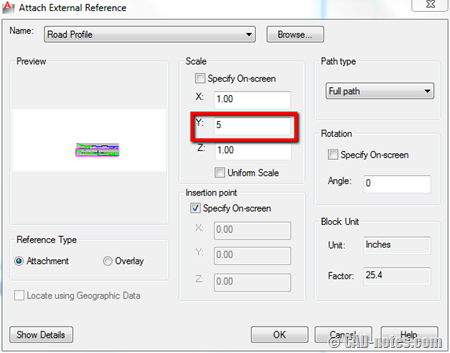
Of course, Y value is the common axis we want to exaggerate. Insert the drawing, then you should see now the scale is exaggerated.
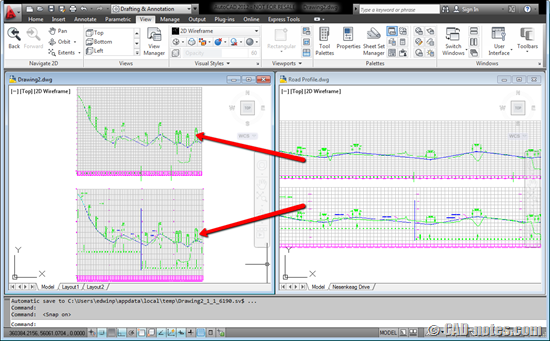
Now you can work with original drawing with full scale, and every changes will be applied to the final drawing.
Additional reading
Another reason why we don’t draw on full scale is to have drawings with different scales on a sheet. You should consider using layout, and get all of the benefits.




thanks you very much
Sweet tip, will give it ago when I am working on non C3D profiles..
TMG