I always love using keyboard shortcuts. Since the first time I use Windows, I always learn how to use shortcuts on my software. It saves a lot of time.
There are common shortcut keys like ctrl+P to print your file. It works on all Windows software. But there are also specific shortcut keys that you can only use in your CAD software.

Autodesk released lists of shortcuts for their software. If you haven’t used them, I encourage you to try them now. Of course, if you like to customize your software you might find the shortcuts are slightly different.
These are the shortcuts for Autodesk flagship products:
- AutoCAD shortcuts guide
- AutoCAD for Mac shortcuts guide
- Revit shortcuts guide
- Inventor shortcuts guide
The guide is very comprehensive. Grouped into categories so you can find what you need quickly.
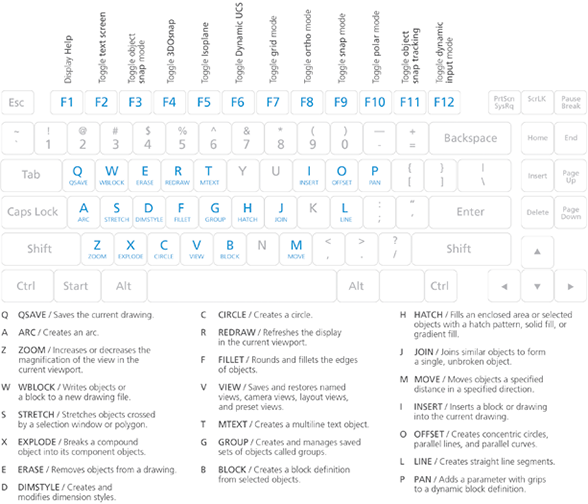
Source: AutoCAD One Key Shortcut Guide
There is a printable version for all the shortcuts in PDF format. The link is available in each product page.




Hi there,
First of all, please excuse our bad English
We saw you’re bom lisp and it looks very interesting.
We are a team of surveyors that needs some help with an autocad 2013 lisp. The lisp will have to help us obtain the area for rooms in a building and write the room destination. After measurements for the whole building we need to present plans for it and separate plans for every apartment contained. We usually create a polyline for every room (red polylines in suprafete/surface layer) in order for us to retrieve the areas value, take the area value with list command (with two decimal places ) and edit text from the side table on the value column ( suprafata utila / surface ).
We need a lisp that will help us with the following :
– Extract the area value of the selected polyline,
– Edit the desired text where to paste the area value( the paste command wi’ll be done automatically after edit in the desired text location ) .
– Edit the text where we will write the room destination in a table.
– Change the color of last edit text from current color to by layer.
After the table is completed we need to export it to xcell like in : https://www.youtube.com/watch?v=DipL9WrVBfM
I would like to ask you that when I work in AutoCAD 2016 for win Freezes When Formatting Dim and Multi leader Styles. please reply to me.
thanks a lot
Is there a way to make the preview bigger in the “Open” command ?
I cannot Resize my Command window it wont budge/float it I s fixed/docked. the move handle not active the horizontal splitter not there
I only have 2 rows. I Need 3
please help me
Which software are you referring to? Can you provide a screenshot? Just upload it to flickr or other image sharing site and post the link here.
Good tip. The autocad Shortcuts Guide failed to list at least one shortcut: Ctrl+w will toggle the Selection Cycling. I wonder if there are others that are missing?