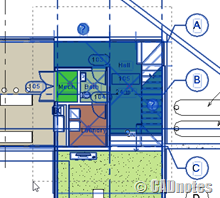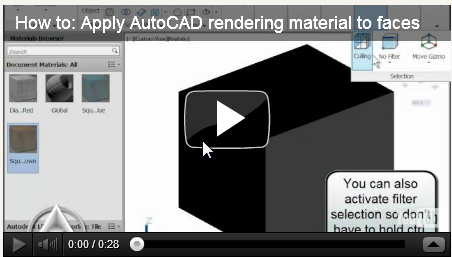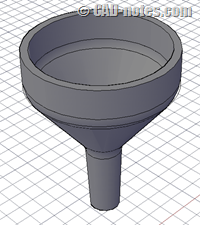Do you have problem when selecting objects in Revit model? Try to read our 7 ways to select objects in Revit here.
So you want to apply different rendering materials to different faces?
You can apply AutoCAD rendering materials to sub object level. In this case, it is the object’s faces. We give you a quick tip and a video how to do it!
AutoLISP: Filter selection with selection set
In this AutoLISP tutorial, we cover how you can exclude other objects in our selection. We create a simple program to move all dimensions to a certain layer.