Nothing hard about using manipulate tools. The only thing you need to do to understand and get used to it is practicing… a lot. So let’s try to do an exercise to get to familiar with it. Download and open manipulate.dgn.
Here is what we are going to do: I give you challenge, and you finish it. Try it, and after you’ve done, watch the video. I strongly suggest you to try it first!
The challenge
Zoom to point 1 until you can see the column clearly.
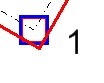
We need to rotate the column to make it parallel to the centerline. Can you do it?
Now we already have the column at the right angle, we can duplicate it to the other grid intersections. Copy the column using intersection point as base point.
*hint: press [tab] to cycle between objects
Place the column to point 2, 3, 4. After you finish, select the columns at point 1, 2, and 3. Copy it using point 1 as base point to point 5.
Now zoom to point 6. We are going to make a mirror of the existing room to it’s left. Be careful when selecting the objects, to avoid duplication and stacked to other objects.
After you finish with array, use stretch to lengthen the wall at point 7.
The next thing we are going to do is creating array for our chair. Create 5 chairs around the table.
*Hint: You can enter mathematic equation in the angle field
Press [ctrl] + E to open level display dialog box. Activate text level. Try to rotate them parallel to the centerline.
Not so difficult, isn’t it?
At this point, I would like to hear your feedback about this tutorial series. We will continue next week, and I hope you can give me suggestion to improve this tutorial.




Thanks for the “very much needed ” refresher course. Hired on as a Microstation cadd operator 10 years ago, but do not have the designer skills. Or college under my belt.
Big project coming up . Comprehensive,… roadway , drainage, utilities, etc.. need to practice up on this stuff.
Just had Version 4 installed . I was able to handle most of the excerises, but you’ve given me quicker methods thank you very much.
I’m happy to hear that it helps. At least even after I don’t use MicroStation anymore, the knowledge still can help people.
I’m sure you can learn it pretty quickly. You used it before, it’s just like riding a bike. You never forget it!
I’m an avid AutoCAD user, I find this interface easy yet tricky. I just began using this program. I have gotten the grasp of some stuff, thanks to you, but I still love AutoCAD. I would just like to say thanks for this tutorial
Dear Edwin Prakoso,
Thanks you verymuch…….Really very easy to understand.
You are helping to others…surely god will help you in many ways………..You are a broadminded man.
Thanks.
hey very much Thanks.. ur videos are all easy to follow. Thank u the nice method u use for teaching micro station. God keep u safe and bless u…
HI Edwin, I am so glad that I found your Microstation tutorials. I am an AutoCAD user and have been for 7 years. I am finding that more employers are also wanting us to know Microstation as well as CAD. I find this site and your tutorial very helpful.
Thanks,
Greg Pm
gmpapich@gmail.com
Very useful tuition. Eternally grateful.
Keep up the hardwork.
Hi,
I am looking for a tool similar to auto-CAD to track a point and then create a line paralel or at a point… Say I want to create a square a put the first 2 lines and the third I want it as long as the first ( so I go to the original point track the line down to my actual line and I position the line I am working at the same lenght)
How can activate that tool in V8xm??
Many thanks for this wonderfull tutorial!!
Do you have one for learning the 3D??
I think you are looking for this tutorial: https://www.cad-notes.com/2010/09/what-is-similar-tool…
I found your tutorials through bing. I have to say yours are by far the best I've found, and I'd be lost without them.
The explanations are very clear and thorough, the exercises are invaluable for learning how to put each concept into practice, and the video examples are excellent at working through the more complicated procedures. I look forward to completing the rest of the series!
Hi Kyle,
Glad that you find it useful :)
Unfortunately I don't have access to MicroStation anymore, so I only able to update it when I visit my buddy who work with MicroStation.
I hope I can get some temporary license to work on the tutorial, but it looks like I can't have it :(
The tutorial series for 2D basic is already finished. You can see it in https://www.cad-notes.com/contents/microstation-articl…
what if you drop by in the Philippines in the near future?haha..of course,ill share this tutorial..Many will learn so much from this tutorial..Great job Sir!Maybe you can share for 3d too? God bless,.Thanks a lot..
well,it's not that difficult because theres so much similar to autocad even I'm also new to Autocad..
great job..Thanks a Lot Sir..I hope we can meet at Philippines when I came back because I'm here right now in Saudi Arabia.. so I can treat you out for this nice and great tutorials of yours..more power..!!
Thank you for your kind offer. I don't live in Philippines, so even you get back, you can't treat me :)
I'll be happy if you help me to share this tutorials to your friends and your network.