In this Article...
So know we know what’s new in AutoCAD 2013 interface and new object modification tools. Let’s go further and see what’s new in files support.
New DWG file format
It was AutoCAD R14 the last time Autodesk use release in the product name. Then they decided to use year. However, they actually still use RXX.X. If you type ACADVER in command line, then you will see AutoCAD 2013 is actually R19.0.
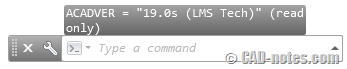
AutoCAD 2012 is R18.2, 2011 is R18.1, and 2010 is R18.0. AutoCAD has 3 years release update cycle. The number RXX is changed every 3 years. And when it changes, it means it use new file format.
You will not be able to open DWG from 2013 in AutoCAD 2012 or below. Unless you save it to older version.
If you’re still using old version of AutoCAD, it’s time to update your TrueView to 2013.
New import file format
In AutoCAD 2012, Autodesk added the ability to import many MCAD file format. From SolidWorks to CATIA. But it was quite funny that it can’t import Inventor files (ipt and iam) as it is an Autodesk product. Of course we can open it with Fusion then save it to DWG.
In 2013, finally you can import Inventor files directly to AutoCAD.
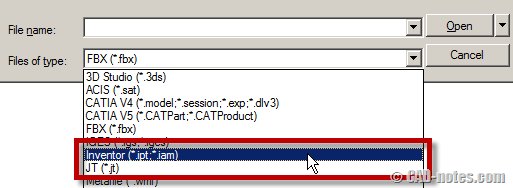
I also find that now we can import Google SketchUp file (.skp) to Inventor Fusion 2013. Not directly to AutoCAD, but at least to Fusion. As long as I remember it was not there in 2012. I need your help to confirm this because I already uninstalled my Fusion 2012.
I think these are nice addition. At least Fusion is bundled in AutoCAD installation. But it would be nicer to have it all in AutoCAD, right? Because they already have the file translator, I believe it can be done. Or probably next release?




I am having trouble opening an old version of ACAD in AutoCAD Architecture 2013. The old version is a CAD 3.3 file that’s been saved up to 2010 with DWGsee. I thought all new versions could open all older versions…is that not the case? I also cannot open these files in AutoCAD TrueView. Any suggestions?
What I need to be able to do is use a AutoCAD Architecture 2013 file…save it back to be modified in ACAD 3.3 (that’s the version the other guy uses) and then be able to open the file once again in AutoCAD Architecture 2013.
Autodesk doesn’t support backward compatibility that far. Is it possible to send them as dxf files?
how to auto desk inventor ipt format 2013 convert to 2012 ipt format please explain?
There is a SketchUP 2 AutoCAD importer on AutoDesk's Exchange for 2013.
Thanks Anon!
I overlooked it, very useful tool!