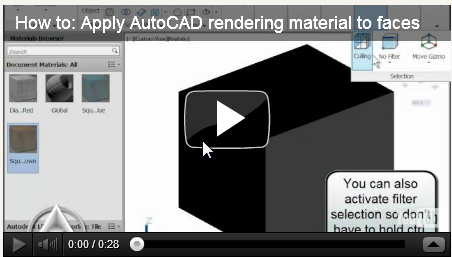You can apply AutoCAD rendering materials to sub object level. In this case, it is the object’s faces. We give you a quick tip and a video how to do it!
Free Form Modeling: Working with Sub Objects
Last week, we have cover a little about conceptual design. This time, let us talk a bit more about conceptual design: how we can work with free form modeling in Revit. This functionality added in Revit Architecture 2010. We can easily stretch faces, edges, or points to do free form modeling. This is quite nice […]