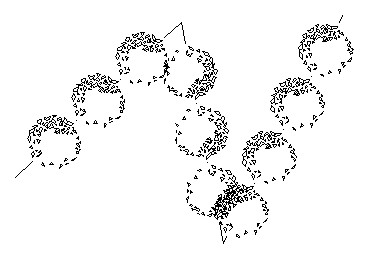Revit uses Revit.ini file to save configurations. You can use this file as a backup or add parameters to change the settings, even if it’s not available in the Revit options!
Keep the Template Simple: Using Custom Commands
Another way to keep your template simple: using customization. It can be very simple, you can find them online too. The important thing is they keep your drawing simple and make you productive!
What is your favorite AutoCAD extension?
Among thousands of AutoCAD extensions like AutoLISP, VBA, and .NET applications, what is your favorite? Let’s discuss it here!
AutoCAD customization: 5 articles to learn about CUI
AutoCAD CUI customization roundup. If you want to customize AutoCAD interface, here you can learn how you can create partial customization file, create command, working with ribbon, toolbar and menu, and more cool things!
Task 10: Using AutoCAD Customization
The last topic on Work Better with AutoCAD. In this topic, we review some customization options. From the simplest method: modify command alias, to programming. Feel free to add some more resources to learn customization here.
Creating Your Own AutoCAD Line Type
Do you need a custom AutoCAD line type? You can create it easily using express tools. Let’s see how easy to make it!