After teasing AutoCAD WS users in the last a couple of weeks, AutoCAD WS team finally released version 1.5. The update is available for web version and mobile version (iOS and Android devices).
You can read the post about design feed on their blog here.
Good to see the splash screen on Android now matches latest version of AutoCAD. But I see that the web version is still using AutoCAD 2012 splash screen.

It offers better marking tools
AutoCAD WS already has chat feature for collaboration. However, it’s only available for AutoCAD WS web version. It means if a team member try to open it using Android or iOS device, then she can’t join the chat session.

Design feed offers better way to collaborate. Try to click design feed button to open feed panel.

So what can we put to our design feed? Instead of using cloud revision, you can use tags. Tag a point or an area then add your comment. Just like facebook, your friends will immediately see your post/comment if they open the same file.
Your partner can see the feeds when they use AutoCAD WS web and on mobile device. Unfortunately not in AutoCAD 2013. It is a good feature I think, but if you can’t see all the tags and comments when you want to make changes in AutoCAD… it’s a bit pointless isn’t it?
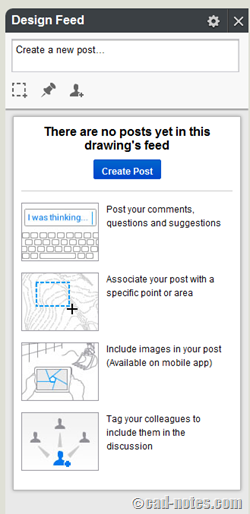
You will see all posts and replies on design feed. If you click the post, AutoCAD WS will show the tag and let you know what is your partner talking about. And it also works the other way around. If you click (or tap) a tag on your drawing, it will show you related post about that tag.
When you go to fields, you can take a photo using your mobile device and pin the photo to your drawing too. Very nice to let them see the problem.
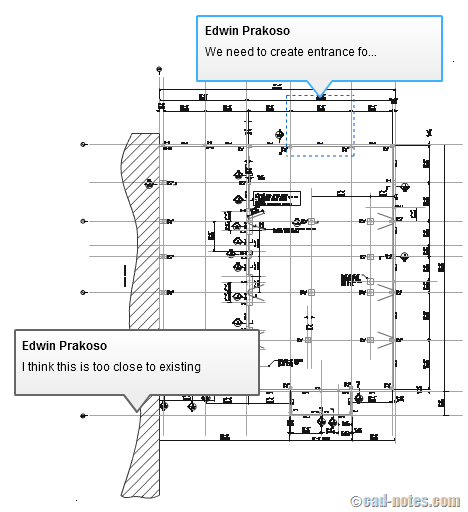
My AutoCAD WS wishes
AutoCAD WS is getting better as a collaboration tool. However, our primary tool is still AutoCAD. Whatever we discuss on AutoCAD WS, we need to change it on AutoCAD. Not on web or mobile device.
So it would be great if:
- Embed the collaboration tool like chat feature into AutoCAD.
- Every markups, tags and posts made on AutoCAD WS should be visible when we open the drawing in AutoCAD.
- AutoCAD WS can be useful to replace a stack of large paper. However, there are some review tools are missing. I notice that I can’t measure angle in AutoCAD WS mobile.
So have you used AutoCAD WS? If you have tried the design feed, do you like it? And what’s your wish for the next update?



