Have you ever find your AutoCAD doesn’t feels right when you select objects? You select them, press delete, move, mirror, etc the objects still stay. You select the objects, the layer toolbar still showing current layer. And after you select objects, the properties palette may still showing no selection.
I see this problem occurs many times, and I’m not sure how, even AutoCAD LT users also have this problem. It is not common that system variables just changed like that. Usually some poor programming routines change the system variables and don’t restore it back. AutoCAD LT doesn’t support programming, and I’m sure the user doesn’t use any macro, so it must be something else cause it.
It is a very simple problem. What’s described above is showing that you are using noun/verb selection. You select the object first, then you activate the modify tool. The system variable that control this has changed, so it won’t allow you to do that. The only way you modify object is activating the modify tool first, then select the object(s).
To restore the system variable, you only need to type PICKFIRST in command line then change it to 1. Or you can open AutoCAD option, in selection tab, activate noun/verb selection.
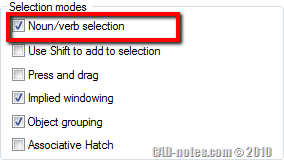
If your AutoCAD working fine now, I strongly suggest you to backup all system variables and use it in emergency situation. Have you done it?
Read how you can backup AutoCAD system variables here.




very very good.thank you.
فارسيش هم ميشه دم شما گرم :)
what she said! thank you!
Thank you i love you so much
I have a similar problem on Acad14. Whenever i select an annotation or a f.e. polyline, it doesn't register anything in "properties". :/
There are 3 possibilities:
1. PICKADD is set to 0.
2. You recently run a registry cleaner software.
3. You uninstalled Autodesk 360.
If number 2 or 3 is the problem, you need to repair the installation.
OMG thank you Edwin. I had just run a registry cleaner and had tried everything!!! Ahhh!
TQ VERY MUCH
Thank you very very much you saved my time
Thank you very much.
I had similar issue, could not select objects individually anymore. As usually, setting change happened out of nowhere. After trying different selection settings which did not solve my selection problem, the eventual problem and solution i found was fairly easy. My pickbox size had been decreased to minimum.
Open "options", from "selection" tab increase the pickbox size.
Hi Henri,
Thank you for sharing your experience here :) I'm sure people will find it useful.
thank you this really works. i was facing the above problem. thank you so much now my cad files are working well.
thanks sir, i got it