
Since Revit 2009, Revit has the ability to use RPC (rich photographic content). You can easily add people, cars, plants or any other entourage available to your model. Revit already has several nice families for you to use. But you might feel it’s not enough, and want to use your own. But how you can add your own to Revit families?
After you copied your .rpc files to your hard drive, you can’t use it directly. You have to install ArchVision Content Manager (ACM) to manage your them. You can download this for free in ArchVision website.
After you finish downloading and installing ACM, run this application. On ACM, content tab, you’ve should see your RPC files. If ACM can’t detect the file location automatically, click paths tab. You can add your folder by clicking start manual scan or select your folder manually. You can close your ACM.
Take a look to your taskbar. You should see ACM icon, because it’s running on the background now.
Now you can create your family. Create new family, and use (metric) RPC family.rft. On your ribbon, family properties section, click types to open family types window.
Click render appearance under identity data category.
Select your preferences, then you’re done!
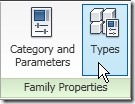
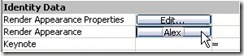




I would like to get some information regarding RCP's about human figs, girls, boys, men, women, cars, some animals domestic, boats. etc. etc.
Thanks for this opportunity to reach you.
Francisco