AutoCAD WS is not new to many of you. It was named Project Butterfly before. After they release the final product as AutoCAD WS, mobile application is also available. They launch mobile application for Apple iOS: iPod Touch, iPhone and iPad. When Android becomes very popular in smartphone market, they decided to create mobile application for Android.
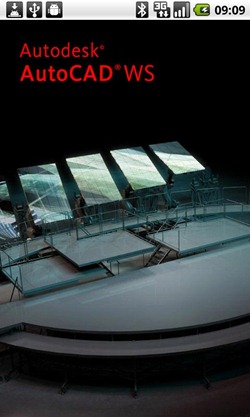
It’s a portable drawing viewer and markup tool. So don’t expect you can draw comfortably in AutoCAD WS.
Imagine it this way:
- You need to inspect the design, and bring the large papers to the field. Instead bring papers, you can bring a tablet (either Apple or Android).
- Of course that’s not only the benefit. You can use measure tool. We know that many elements in our drawing don’t have dimension. We need to measure it.
- You can also add markups. Add some cloud and text, then sync the DWG file. You can notify your partner at the office to make necessary changes while you’re still on the field. When they’re done, you can immediately see the changes.

Yes, there are some basic drawing tools like circle, polyline, line, and rectangle. But drawing in a mobile device is frustrating to me. This application is not built for this purpose!
If you have an Android device, give it a try. It’s free, so why have a second thought? Download the application from Android market now!




thanks Edwin, it worked
When using samsung galaxy s, how do i zoom on an autocad drawing. respond to munyaranga@gmail.com
You can just pinch the screen just like zooming images.