Rendering with AutoCAD? Why not. It can produce very nice result since 2007. Autodesk change the render engine with mental ray. It’s not exactly the same with mental ray in 3ds Max, but it is good enough.
Every image in this post is created with Revit, and rendered with AutoCAD. Isn’t Revit also has mental ray? Yes, and it’s good too. I created this model in Revit 2008, when Revit still use Accurender. Rendering it in AutoCAD, is a lot better than doing it in Revit before.
Let’s see more of my renderings.
This model below is from the getting started tutorial in Revit. I exported it to DWG, redefine all the materials, and render it. I only use sunlight, no other light is defined. The smooth shadow and indirect lights look very nice.
Let’s take a closer look. See the railing? The stainless steel material look realistic enough to me. The reflection on the door glass look nice too.
This is another one.
It can produce very nice photorealistic rendering. If you don’t have 3ds Max, don’t worry. Render your model with AutoCAD. Why not?
If you want to try it by yourself, you can try setting your sunlight in this tutorial. It is easy and produce quite nice rendering!
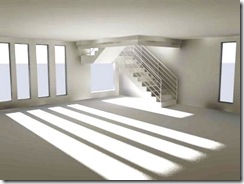
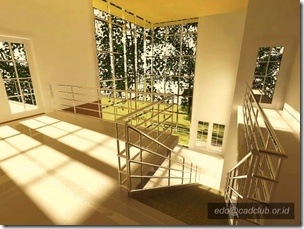
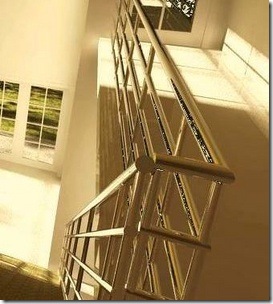





Thank you very much!I know a lot of people can do better than this with AutoCAD. It's not so difficult now :)
Hi,I also like rendering in Autocad, it makes it a quicker process to do it in one program. I did find the whole process very time consuming to set up, but it's a lot better than just leaving the whole thing as hidden :)
Hi Kari_sanI agree. I like with what they are doing with AutoCAD (and other applications). Now we able to do many things in just one application. I hope they'll get better and better :)
hi ….
i'm using autocad 2007 and i havnt realy understood the technique to get a good realistic rendered image please suggest what settings i need to do and if there is some supporting software i need to install to get a realistic image…Please advice!!!
Rosemond,
I didn't use any additional software to create the rendered image. I will try to write something about it later.
i am one of the user of cad for rendering, and i'm good did it with cad 2007. But i have problem using with 2008. May be u can help with ur info or tip because there some item not fungsional properly in distance lighting.
thanks.
robby
Hi Robbi,
If you able to do it in 2007 but not in 2008, there is a possibility that it was a bug. Have you tried to download the updates and patches?
saya seorang pengguna render dengan cad dan saya telah melakukannya dengan baik sekali dengan cad 2007. Kemudian saya beralih menggunakan cad 2008 dan berharap hasil render yang lebih baik, ternyata yang kemudian membuat saya kesal saya tidak pernah mendapatkan hasil render yang dengan baik seperti menggunakan cad 2007. apakah ada yang salah dengan program penginstalan sebab ada lighting yang tidak berfungsi yaitu distance light. Thanks atas info dan tipnya.
robby
Hi Kari_sanI agree. I like with what they are doing with AutoCAD (and other applications). Now we able to do many things in just one application. I hope they'll get better and better :)
Hi,I also like rendering in Autocad, it makes it a quicker process to do it in one program. I did find the whole process very time consuming to set up, but it's a lot better than just leaving the whole thing as hidden :)
Thank you very much!I know a lot of people can do better than this with AutoCAD. It's not so difficult now :)
Kudos.
Good work