In this Article...
Object selection in AutoCAD 2012 is also improved. There are several new enhancements to allow you select objects easier. So you can have more than 10 ways to select objects now.

PICKDRAG and PICKAUTO
There are two new variables in object selection. This may not how AutoCAD users usually do to select objects, but it makes sense for new users. AutoCAD behaves more like Windows.
PICKDRAG
We already have PICKDRAG system variable before. But now we have new value.
In the past, we have PICKDRAG = 0 to disable selecting object by dragging selection window. This is old behavior of object selection. Then we have PICKDRAG = 1 to select objects by dragging a window selection. You have to choose which one you prefer.
But in AutoCAD 2012, you are allowed to have them both. Set PICKDRAG to 2.
PICKAUTO
This is also not new system variable in the family. But now we also have new value here. PICKAUTO = 0 means no window selection. PICKAUTO =1 means that we can use window selection. But, this value will add objects when mouse button is clicked. It means that if you have your pointer on an object, AutoCAD will select it when you click your mouse.
PICKAUTO = 2 is similar with PICKAUTO = 1. The difference is, here it will select objects when you release mouse button. It means even if your pointer above an object, when you click and hold your mouse to make selection, the object will not be selected.
However, I find that PICKAUTO = 2 only works when we use noun-verb selection. When no command is active.
Snap mode in object selection
Remember that when we use SNAPMODE on your pointer becomes jumpy? Many of us don’t like it. Grid snap can be very useful, but jumpy cursor is not fun.
In AutoCAD 2012, you can leave snap mode on. AutoCAD won’t snap to grid when you are doing selection. It only active when you are required to pick point.
Group
Group is not new. We already have it since AutoCAD R14. Or maybe older. I started using AutoCAD since R14, so at least I know it’s been there like… forever.
Now we have groups in ribbon, to let us use it easier. We can create and edit group easier.

But that’s not the improvement. In 2012, we can activate group bounding box. Group bounding box will allow us to see the objects in a group. By activating bounding box, we will also see one grip instead of all grips.
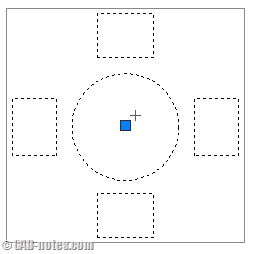
Another improvement is now we can purge empty groups.
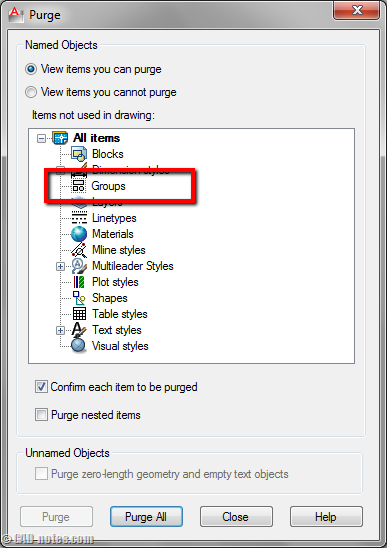
I am considering to use groups to manage commonly selected objects in my drawings. It looks pretty descent now. If you are wondering in what situation you can consider to use groups, you may want to see Brian’s post about AutoCAD group here.
Do you think these improvements are good? I never use drag to select objects. Old habit. But you may find it useful.




Hi , Since I'm selecting any objects on cad , sometimes selection is canceled by itself.
That's too weird problem which I have. does any body know the solution or have you ever seen problem like this?
Can you describe how you loose the selection set? Are you trying to select object then activate command?
Have you checked the PICKFIRST system variable?
I have found groups to be very useful in a busy drawing if I know I will be editing or moving the same objects around more than once. The ability to create an unamed group quickly without having to go through the Group Manager is a timesaver.