In this Article...
 We probably use AutoCAD only as 2D drafting tool. However, since AutoCAD 2007 it has acceptable 3D modeling capability for conceptual design. People also use it for 3D design. Especially if you use verticals like AutoCAD Architecture, Civil 3D, etc.
We probably use AutoCAD only as 2D drafting tool. However, since AutoCAD 2007 it has acceptable 3D modeling capability for conceptual design. People also use it for 3D design. Especially if you use verticals like AutoCAD Architecture, Civil 3D, etc.
So hardware acceleration is now become a part of AutoCAD, even if we probably won’t notice the difference in 2D design.
Why turn off hardware acceleration?
There are threads in several forums, that AutoCAD (and other CAD software too) having problem with hardware acceleration. Like this thread in AUGI forum, about Heidi driver is crashing.
Turning off hardware acceleration usually is the fastest solution for graphic problem. Sure, turning on hardware acceleration should be faster than using software acceleration. However, turning it off is more stable in most cases. And I don’t feel that there is a serious performance affected if you use AutoCAD only for 2D drawings. Harlan Brumm also mentioned that you probably won’t notice it in Revit too.
The best solution is using certified graphic cards or try the tested drivers. Sometimes updating graphic card drivers can help too. When they don’t work, you can try to turn off your hardware acceleration.
How to turn off hardware acceleration?
Every CAD software has different way. In AutoCAD it’s quite easy. Find hardware acceleration at the right bottom of AutoCAD (the status bar). Click it, and choose hardware acceleration to turn it off.
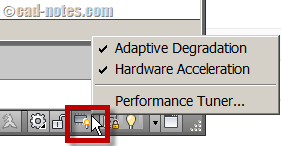
If you are an experienced user, you can also put /nohardware on icon properties as switch. See the documentation of hardware acceleration switch here: http://usa.autodesk.com/getdoc/id=TS1056259




Dear Edwin,
My new HP Pavilion will not show any videos, I just get a green screen but still have audio. I am not computer literate, I’m 70 yrs old and know enough to keep it up and running; I’ve been to every site to fix this fucking thing and I cannot. I’ve tried to find the disable hardware acceleration and also, CANNOT. I am not a spammer, whatever that is. PLEASE HELP! (I do not do Twitter or Facebook or the like, my every waking thought is not that entertaining). thanking you in advance –
Sande
We could never use our Nvidia Quadro 4000 cards with AutoCAD 2012 and 2013 for 3D work, the performance is equal or less than without the card… Has anyone seen a signficative improvement in AutoCAD using a Nvidia Quadro doing 3D work (with Conceptual mode display for example?)
I use Quadro on my M4500 laptop. It works pretty well I think. I tried on other machine with less powerful card and see significant difference. But I only work in 3D when using verticals, if that matters.
the acceleraition error apeared for me and gave me no choise,so i turnet it on,now i cant run autocad on my laptop,and nvidia doesnt give me the way to turn it off,what should i do???