Last Friday, you probably already heard about Autodesk finally launched AutoCAD for Mac. If you see in the product page, you will see the download link is now available.
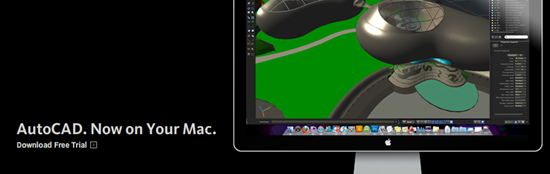
Honestly I don’t really care about the Mac version release, since I don’t use Mac. I know there were big demand to Autodesk to release it. But as far as I know, not many CAD products run natively on Mac. So I never consider it as an option.
However, if you are Mac user and want to purchase it now, you probably want to have some serious thinking before you do. Read the review and discussion from Steve’s blog and Brian’s blog. There are so many things are missing, and not implemented yet.
There are no Data Extraction, DesignCenter, Dynamic Block Authoring (I remember AutoCAD LT 2006 has this limitation before…), eTransmit, Sheet Set Manager, Tool Palettes, User Profiles (Only 1 user profile then?). There are some more features missing, but I can live it. But if you love AutoCAD customization, there are some more big things are missing.
I do believe that Autodesk will try to shorten the list (very short) in next version. Or probably in update or service pack (don’t ask, I don’t really understand how it works, especially on Mac). But at the moment, it looks like very basic AutoCAD to me.
You may want to download and try the 30 days trial before you decide to purchase it. I don’t think the license is available for both products like Adobe, you need to choose: Windows or Mac. So trying it first is a wise decision. I know many people will accept those missing features, I have seen people are actually satisfied with old version of AutoCAD.
If you use AutoCAD intensively, what features will you miss the most?



