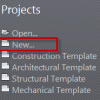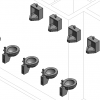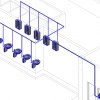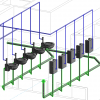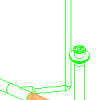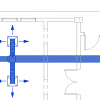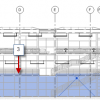Ini adalah artikel pertama dari seri Revit MEP tutorial. Di bagian ini kita akan melakukan persiapan dengan mendownload file dan membuat link ke model arsitektur.
Tutorial Revit MEP: Menempatkan Komponen Saniter
Di bagian ini, anda belajar bagaimana menempatkan perlengkapan saniter seperti water closet dan urinal. Ada beberapa trik untuk menempatkan perlengkapan yang anda pelajari di sini.
Tutorial Revit MEP: Membuat Rute Water Supply
Melanjutkan tutorial Revit MEP dasar, kita mulai menambahkan rute pipa untuk menghubungkan perlengkapan saniter. Kita akan belajar juga beberapa fungsi dasar Revit sambil membuat rute tersebut!
Tutorial Revit MEP: Menghubungkan Plumbing Fixture ke Rute Pipa
Di tutorial Revit MEP kali ini kita menghubungkan plumbing fixtures ke rute pipa yang ada. Kita menggunakan teknik yang berbeda. Dan juga membahas System Browser.
Tutorial Revit MEP: Membuat Rute Saluran Pembuangan
Di tutorial ini anda membuat pipa pembuangan dengan menggunakan pipe tool.
Tutorial Revit MEP: Memodifikasi Rute
Di tutorial Revit MEP ini anda akan mempelajari cara mengubah ukuran pipa dan mengubah kemiringan rute pipa.
Tutorial Revit MEP: Bekerja dengan Auto-Route
Di tutorial Revit MEP ini, anda akan mempelajari cara membuat rute secara otomatis dari sistem HVAC.
Tutorial Revit MEP: Menambahkan Space ke Plenum dan Area Lain
Di tutorial ini anda akan mempelajari bagaimana menambahkan space ke plenum dan area lain yang diabaikan di model arsitektur. Ingatlah bahwa space penting untuk analisa Heat and Load calculation, jadi kita perlu melakukannya dengan benar!